Website Security Best Practices: Keep Your Website Safe and Secure
Website security is no longer optional; it is a must for all businesses. Whether you own a small business or a growing ecommerce store, protecting your website from hacks and data breaches is essential. A safe website builds user trust, boosts SEO, and maintains a strong business reputation. At RankGrip, we think that simple website security best practices can go a long way toward protecting your online presence.
What are the website security best practices every business should follow?
Essential website security best practices include using HTTPS, keeping all software and plugins up to date, implementing strong authentication, and scheduling regular backups. These steps protect your site, build visitor trust, and help maintain SEO performance.
Use HTTPS and SSL Certificates
One of the first steps in securing your website is to enable HTTPS with an SSL certificate. This encrypts the data shared between your website and your visitors, making it more difficult for hackers to steal important information such as passwords and credit card details. HTTPS websites also receive ranking benefits from Google, making them not only safer but also more effective for SEO. If your website still shows “Not Secure” in the address bar, you should immediately install an SSL certificate.
Keep Software and Plugins Updated
Hackers are most likely to attack outdated software, CMS platforms, and plugins. Regularly updating your WordPress plugins, themes, and CMS versions fixes vulnerabilities that attackers could exploit. Always use reliable plugins and delete those you no longer need. Weekly upgrades can be scheduled to prevent the majority of security threats before they start.
Why is it important to update software and plugins regularly?
Outdated software and plugins are common targets for hackers. Keeping your CMS, themes, and plugins up to date fixes vulnerabilities and reduces the risk of attacks. Remove unnecessary plugins to improve security further.
Strong Passwords and Two-Factor Authentication
Weak passwords are a leading cause of website hacks. Use complex passwords that contain a combination of letters, numbers, and symbols. Enable two-factor authentication (2FA) to ensure that even if your password is stolen, unauthorized access is still blocked. You can also use password managers to securely store and manage strong passwords for all of your admin accounts.
How do strong passwords and two-factor authentication help protect a website?
Complex passwords containing letters, numbers, and symbols make accounts harder to hack. Enabling two-factor authentication (2FA) adds an extra security layer, blocking unauthorized access even if passwords are stolen.
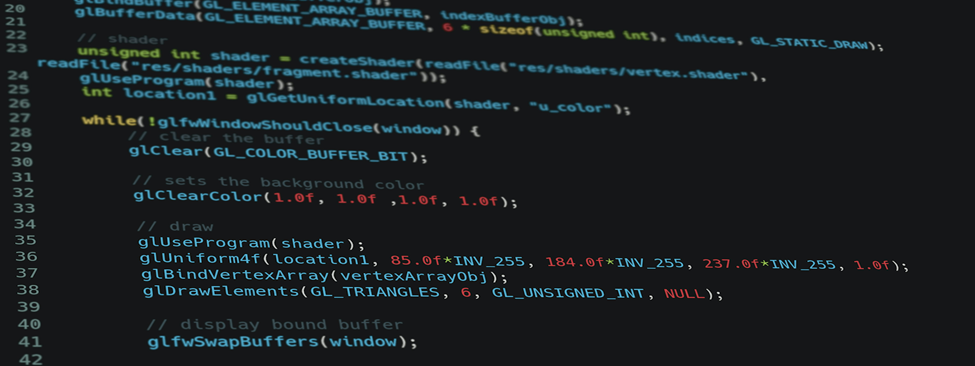
Regular Website Backups
Even with all security precautions in place, no website is completely secure. That is why regular website backups are necessary. Backups serve as your recovery plan in the event that your website is hacked or crashes. Choose automated backup options and keep them in different locations, such as cloud storage or external drives, to ensure that your website can be restored quickly.
How often should I back up my website?
Regular backups are essential for recovering your site in case of a hack or crash. Automated backups stored in multiple locations, like cloud storage or external drives, ensure that your website can be restored quickly.
Use a Web Application Firewall (WAF)
A Web Application Firewall blocks harmful traffic before it reaches your website. It protects against common attacks such as SQL injections and DDoS attempts. Cloud-based services such as Cloudflare or Sucuri can be used to add an extra layer of security without needing a complex setup.
What is a Web Application Firewall (WAF) and why do I need one?
A WAF blocks harmful traffic before it reaches your site, protecting against attacks like SQL injections and DDoS attempts. Cloud-based services such as Cloudflare or Sucuri provide extra security without complex configurations.
Scan for Malware and Vulnerabilities
Perform regular security scans to detect any suspicious activity or malware early. Many security plugins, such as Wordfence and iThemes Security, provide automatic scanning and alert features. Early detection can help to avoid serious damage and protect your visitors from unsafe experiences.
Limit Access and Use Secure Hosting
Only give admin access to those who truly need it. The more users with complete control, the greater the risk. Choose a secure hosting provider that includes built-in firewalls, malware protection, and regular server monitoring. A good hosting plan not only boosts performance but also increases website security.
Why should I limit admin access and choose secure hosting?
Only give admin privileges to necessary users to minimize risks. Secure hosting with firewalls, malware protection, and monitoring strengthens website security and boosts overall performance.
Monitor Activity Logs
Keep track of who logs into your website, what changes are made, and when. Activity logs allow you to immediately spot strange behaviors, such as someone changing files or creating new admin accounts without permission. This simple procedure will allow you to stop an attack before it causes damage.

Protect Your Website with RankGrip
Keeping your website safe involves consistent effort, but the results are worth it: trust, improved SEO, and peace of mind. At RankGrip, we specialize in developing secure, SEO-friendly websites that perform well and remain safe. Let us work together to protect your business. Contact us today to learn more about our site security and maintenance services.