How to Create Mobile-Friendly Websites That Drive Results
Most people in today’s digital age browse websites using their smartphones. If your website does not seem well on a mobile screen, visitors leave within seconds. Here’s where responsive web design comes in. It ensures that your website looks and works well on all devices, such as PCs, tablets, and smartphones. At RankGrip, we help businesses create mobile-friendly websites that not only look stunning but also function properly across all screen sizes. This guide will explain what responsive design is, why it’s important, and how to make your website completely responsive.
What key principles make a website truly responsive?
A truly responsive website uses fluid grids, flexible images, and media queries to adapt seamlessly across device sizes. These core principles ensure your site stays usable, accessible and mobile-friendly—avoiding fixed layouts that break on smaller screens.
What makes a website fully mobile-friendly and responsive?
A mobile-friendly website becomes responsive by using fluid grids, flexible images, media queries, and scalable layouts that adapt smoothly to every screen size, improving usability, accessibility, and performance across all devices.
What Is Responsive Web Design?
Responsive web design means a website that automatically adjusts its layout and elements based on screen size.
For example:
- On a desktop, you might see a 3-column layout.
- On mobile devices, it becomes a single column for easy scrolling.
It’s not about shrinking the website; it’s about restructuring it with flexible grids, media queries, and adaptive images.
Common technologies used:
- HTML5 and CSS3 provide structure and flexibility
- Media queries for screen modifications
- Fluid Layouts for Adaptable Content
- Responsive images that resize automatically
Why Responsive Design Matters
Having a responsive website is more than just about appearance; it has a direct impact on SEO, user experience, and conversions.
Here’s why it matters:
- Improved User Experience: When your website is simple to use on all devices, visitors stay on it longer.
- Higher Google rankings: Google prioritizes mobile-friendly websites in search results.
- Faster Page Speed: Optimized pages load faster, reducing bounce rates.
- More Conversions: Consistent design builds trust and encourages consumers to take action, whether on a phone or desktop.
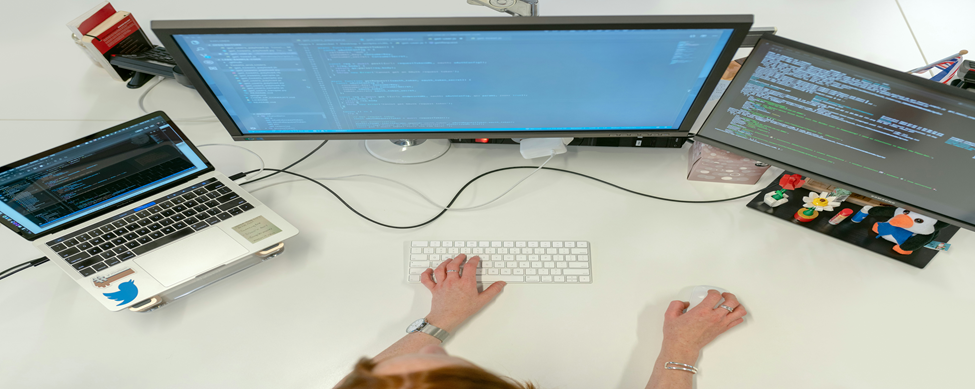
Key Elements of a Responsive Website
To make your website responsive, focus on the following design principles:
- Fluid Grids: Layouts that expand and shrink according to screen size.
- Flexible Images: Images that automatically change to fit the screen.
- Readable Fonts: Use scalable typography instead of tiny fonts.
- Touch-Friendly Buttons: Allow users to effortlessly tap buttons or menus.
- Viewport Meta Tag: Helps browsers to modify the page for different devices.
Responsive Design Examples
Below are some examples of responsive web design in action:
- Airbnb: The layout adjusts wonderfully across screens.
- Apple: Every product page seems consistent and fast on mobile.
- RankGrip: Our own projects are built on mobile-first principles.
Pro tip: Visit these websites on your phone and PC to see how the layout changes easily!
Common Mistakes to Avoid
Even skilled designers make blunders that reduce responsiveness. Watch out for these:
- Using fixed-width layouts that do not scale.
- Forgetting to test on different devices.
- Ignoring image optimization (large images slow down mobile pages).
- Excessive animations or scripts have a negative impact on performance.
Tools to Test Your Website’s Responsiveness
You can quickly test your site with free tools like:
- Responsive Design Checker
- Chrome DevTools
These tools display exactly how your website appears on various screen sizes.
How can businesses check if their website is properly responsive?
Website responsiveness can be verified using tools like Google Mobile-Friendly Test, Responsive Design Checker, and browser DevTools which preview layouts across multiple screen sizes and reveal issues affecting mobile experience and performance.

How RankGrip Can Help
At RankGrip, we specialize in creating responsive, SEO-friendly websites that deliver impressive results. Our professionals ensure that your website is:
- Fast, flexible, and mobile-optimized
- Designed to engage visitors
- Designed to rank higher on Google
Whether you require a new design or want to make your existing site responsive, we have you covered. Are you ready to make your website more mobile-friendly and responsive? Contact RankGrip today to have a professional, SEO-optimized website that looks great on all devices.